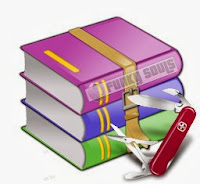
PasswordUnlocker(PZW)(4.8.0)(7zip).exe
Instruction
1. Download and run PasswordUnlocker(PZW).exe .
2. Select the file you want to extract and hit Ok.
3. In case of any error, repair the rar file, then extract.
3. In case of any error, repair the rar file, then extract.
(Keep the Unlocker in your PC for future use.)
IMPORTANT:
- You must have 7zip installed in your default folder i.e, C:\Program Files\7zip\ or C:\Program Files (x86)\7zip\ . If you don’t have 7zip, download it from Here.
- In case of error, repair the rar file (open with WinRar and press alt+r to repair) then extarct the repired(fixed) rar file using this unlocker.
- This application can only unlock the files that are downloaded from www.payzeroworld.com .
- The old version of this application may not work for some file so, always keep the latest version of this password unlocker.
- For more assistance comment below or contact us on payzeroworld.com@gmail.com
Picture Guide
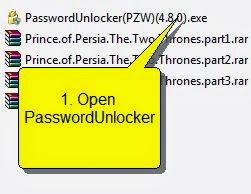
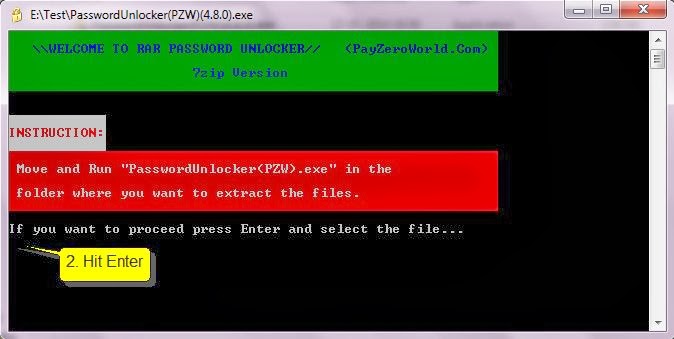
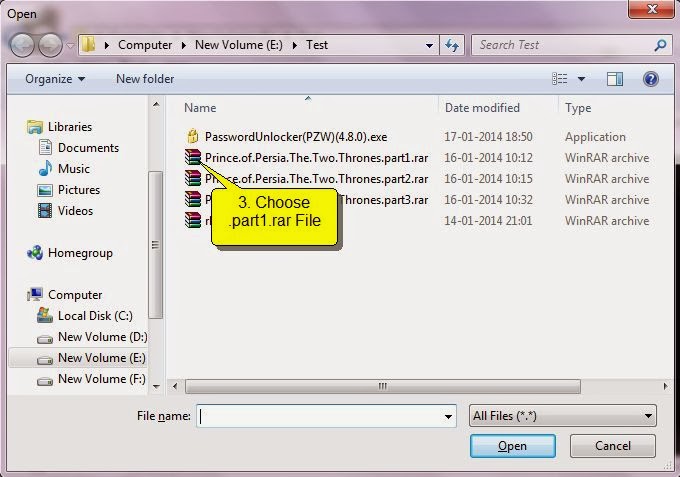
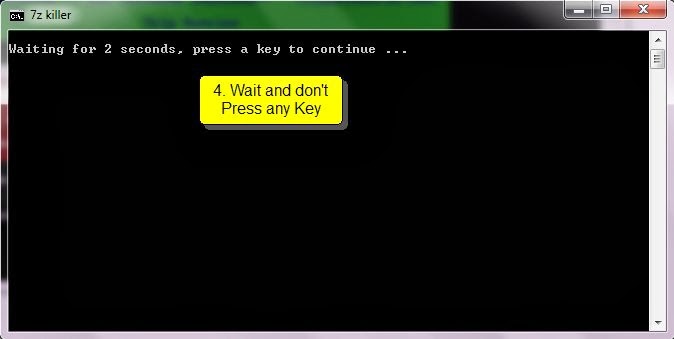
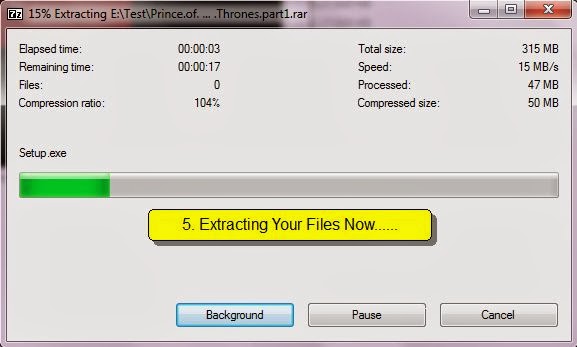
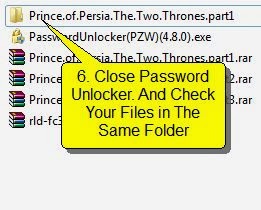
0 comments:
Post a Comment